After you unzipped downloaded file in a folder, open that folder and find C2Pas.exe file. Right-click on C2Pas.exe to display pop-up menu, and select Properties option.
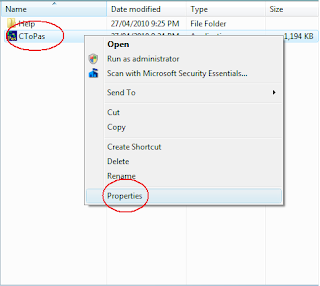
From properties page;
> Select Compatibility tab,
> Check "Run this program in compatibility mode for:" option,
> Change this option to: "Windows 98 /Windows Me"
> Check "Run this program as an administrator" option.
> Click "Apply" and close the page.
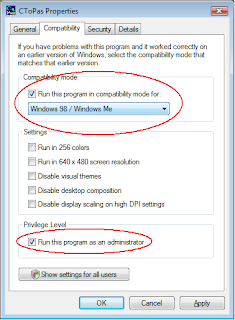
You shouldn't have any problem/s when you run C2Pas.